A previous post in February 2017 (Lessons Learned on Developing a New Website) presented several key learnings and tips on creating a new website, from development and hosting environments to website themes and colors.
This is a random collection of additional knowledge gained.
Thumbnail of Web Page
I sent a couple of friends the URL of web pages (for example, www.learnlaughlovelive.com/blog/) I had created, one sent using Apple's Message and one using WhatsApp. Both apps prefaced the URL with some text or image that went with the URL page. Unfortunately, the text or image was not what I wanted displayed with the URL. For example, the text for the blog page displayed a test blog entry that had been deleted a long time ago from the website but must have been stored in memory.
I addressed this by assigning a "Featured Image" in WordPress for each page or post. I went back to all of the pages and set the image I wanted to be shared with the URL.
Facebook also displays an image when you share the URL in Facebook. Facebook has a page for developers to enter in a URL on their website to see what image will appear when a URL link is shared in Facebook.
This page is on their developer portal accessible at https://developers.facebook.com.
Enter in a URL and then click the "Show existing scrape information" button. If you have changed the image after Facebook had scraped your webpage, you can click the "Fetch new scrape information" to have the image updated.
Twitter also has a similar developer site for Twitter messages. They call it a card validator. See https://cards-dev.twitter.com/validator.
Twitter also has a similar developer site for Twitter messages. They call it a card validator. See https://cards-dev.twitter.com/validator.
Video Backgrounds
A current trend is to create videos with words in the foreground and a scene of some type in the background. What was typically a static background picture is now a moving image. You can have a quote on the passing of time with a background video of a running stream; the water that passes that spot will never pass there again.
There are some websites with Creative Commons Zero (CC0) license. This means you can edit or change the videos and use them free for personal and even for commercial projects. All without asking for permission or setting a link to the source. So that attribution is not required.
Short URLs
Twitter limits the number of text characters you can put in one tweet to 140 (or now 280), including spaces. If you put a link to a web page in a tweet so that readers can easily access the web page, it can take up a lot of valuable characters. For example, https://learnlaughlovelive.com/2017/03/14/the-first-of-the-three-truths-of-the-philosophy-for-lyf/ is 98 characters, giving little room for any other words to go with it.
There are services that can provide you with a shorter URL, that is, you give it a URL of a web page, and it will give you back a short URL, such as goo.gl/rFJU4M. A 13-character URL for the same 98-character URL is much better for Twitter and other situations where a long URL looks bulky or where it is difficult to type.
There are many of these services out there. Two popular ones are Goo.gl and Bit.ly. These sites do more than just give you a short URL. It tracks the number of times that short URL is used, the referrer of the click, and the profile of the visitor.
Google Search Console
Google Search is the most widely used search engine. If Google knows about your website, it will include it in Google's search results, although it may be far down in the list of search results.
Google provides a Google Search Console website from which you can understand how Google views your website, make sure Google can access your web pages and content, discover which queries resulted in more traffic to your site, and find out which sites are linking to your website.
It is a free service and worth setting up. Use it to monitor how your website is showing up in search results, leveraging what you learn to improve your site's performance in search results.
Happy website developing!
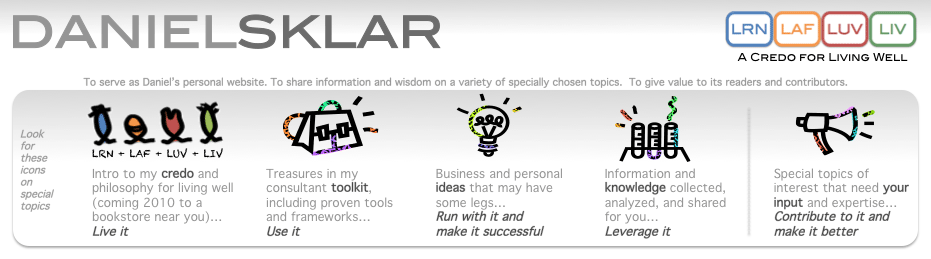
No comments:
Post a Comment